Current Features
- On the fly G-Code generation based on a point to point System.
- Font engraving with rotation options and depth settings.
- Find center allowing you to find the center between any 2 points, or the center of a circle from any 3 points.
- Tool change operations.
- Save preset points and go to them at any time with a quick key combination OR Click.
- Macros -> Make as many as you want!
- Pause, Cancel, E-Stop all available onscreen with SMART USB Sense.
- Optimized for cheap external USB number key pads.
- Probing for setting Z points exactly.
- Drill, Pocket, Cut out squares, circles or multi point pattern tracing!
- Runs on WINDOWS with .NET 4.0 or above.
- Half Toner is now available.
- Picture to G-Code (Both LASER mode and Router mode Depth maps and lithopanes work great with router option).
- Feeds and Speeds estimator is working, going to be adding new enhancements to this feature very soon.
- Now a new SimpleCAD (A very fast way to make signs and similat V-Carve text things)
Ready to give it a try? Click here
Check out our getting started section for more info. http://www.softwareredefined.com/documentation/getting-started/
G-Code Generators
The current features allow for generating G-Code without DRAWING and making tool paths.
- This works by moving the machine to Point A, then moving the machine to Point B then set the depth and type of cut. So simple my children can do it!
- List of available options in the current version include:
- Box (Both outline and Pocket cuts)
- Circle (Both outline and Pocket cuts)
- Slot
- Drill (Peck, Helical to come soon!)
- MultiPoint Cut (Allows patterns to be carved)
- Text with fonts and engraving options including rotations.
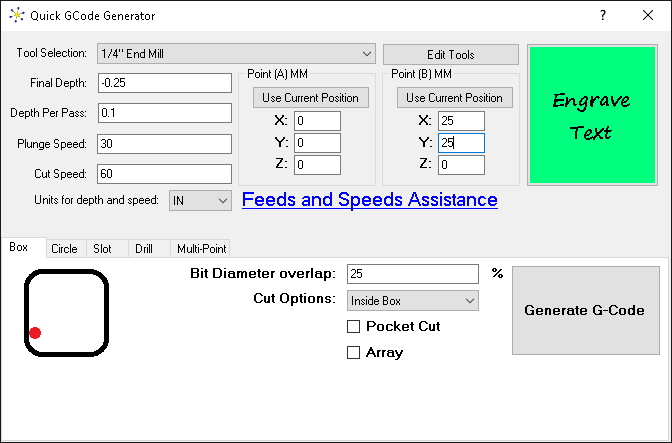
Save Points and Point Systems
You can save an unlimited number of saved points both WCS and Machine Position points.
- The point save control enables you to save points A - I of which you can go to with the number pad.
- A and B are special and used for the G-Code Generators.
- The rest can be set however you would like.
- After you use up those saved points you can save an unlimited number of additional points by naming them, moving to a position and choose either WCS or Machine point.
- Also, points can include OR exclude the Z axis which allows you to fully control X,Y movement only or X,Y and Z.
Tool change automation!
Tool change features include:
- Set predefined tool change paths.
- The first point is the Z retract only.
- The second, third, forth as many as you want will move X,Y only until it gets to the point you want.
- These can either be Machine position or WCS positions.
- This can be run automatically during any job.
- Tool change now offers length compensation via a tool change post or probe to a set point somewhere.
- Many other tool change considerations are being investigated.
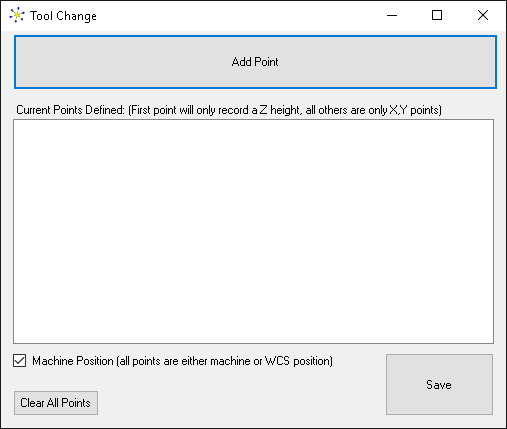
Simple CAD (A simple sign making tool)
Featuring Text, shapes and Clip Art this Simple CAD is made for ease of use and speed. Rotation, Mirroring and many things to come here!
Here is a screen shot, I'll be putting together some YouTube videos very soon!

You can now create your own Clip Art from images!!!!
To try it go to Windows -> SimpleCAD
Create a canvas of your desired height and width.
Then set a clip art directory to store clip art to:
Clip Art -> Clip Art Settings and choose a folder to keep your library.
Then Clip Art -> Bitmap 2 Vector Import
This allows you to trace lines in pictures.
you may need to adjust the color band pass filter and look at the Filtered tab Once you get something good click Add filtered to final.
(If you didn't get everything no worries adjust more the band pass and then add it again) Also if there is a lot of tiny noise add to the Noise reduction box until you are satisfied!!!
Once everything is added to the Final, click on the final tab and if you don't like some artifacts, then start un checking the loops until satisfied!!!
The Export and you can add a new clip art catalog or add to an existing one. At that point you can add clip art into your simple cad!!!!